API Credentials
Managing tokens in the Meltwater application
You can now manage your API token inside the main Meltwater application on the new Meltwater API page.
To manage your API token go to Account > Meltwater API in the application left-hand navigation.
Note that if you have advanced permissions enabled for your Meltwater account, the specific user account being used to generate an API token must have Admin access to Meltwater API.
Create an API token
Note that currently you can only have one API token at any time.
If you do not have an existing API token, click Generate API token:
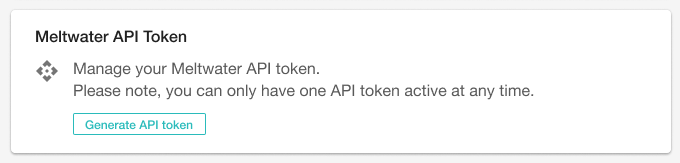
Now enter a name for the token. Choose a name that is useful for your reference:
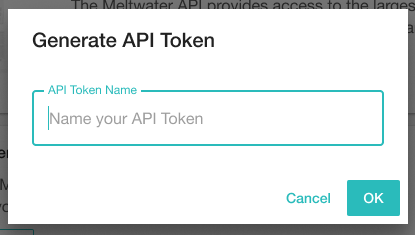
Click OK, and wait for the token to be generated. Once it is generated the token will be shown:
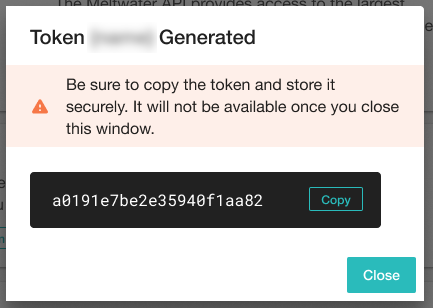
Make sure you copy the token at this point as you will not be able to access the token in future for security reasons.
You will use this token as the value of the apikey header when calling the API, as explained on the Authentication page.
Your token will now be listed on the Meltwater API page:
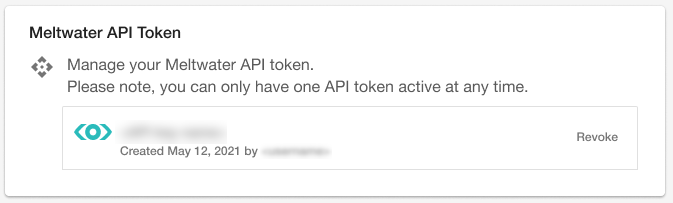
Revoke an API token
You may want to revoke your API token if you are concerned it has been compromised, or if you want to ensure any services you have running cannot consume your API allowances.
Click Revoke next to the listed token, and confirm that you would like to proceed:
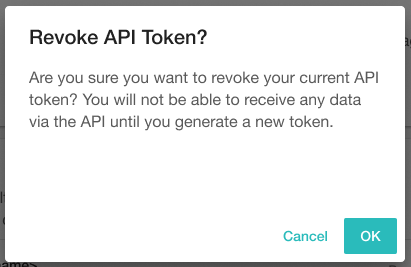
The token will be invalidated and any API requests made with this token will fail.
If you wish you can now create a new API token.