Explore+ Custom Fields
In this section, you’ll learn how to use custom fields with Explore+ when sending your own content via the Bring Your Own Content (BYOC) API.
Custom Fields
Custom fields allow you to attach additional metadata to your documents when submitting them to the Meltwater API. These fields can be used to categorize, filter, and analyze your content within Explore+.
Only custom fields that have been pre-defined in Explore+ can be included in the customFields array. Each custom field should have a label that matches the name of the field in Explore+ and an array of values.
Explore+ Setup
To utilize custom fields in Explore+, you need to set them up in your Explore+ configuration before submitting documents via the BYOC API:
- Fields must be created in Explore+ prior to submission
- Optimized query with
data collectionactivated should be added to the project in Explore+:
metadata.provider.type:"byod"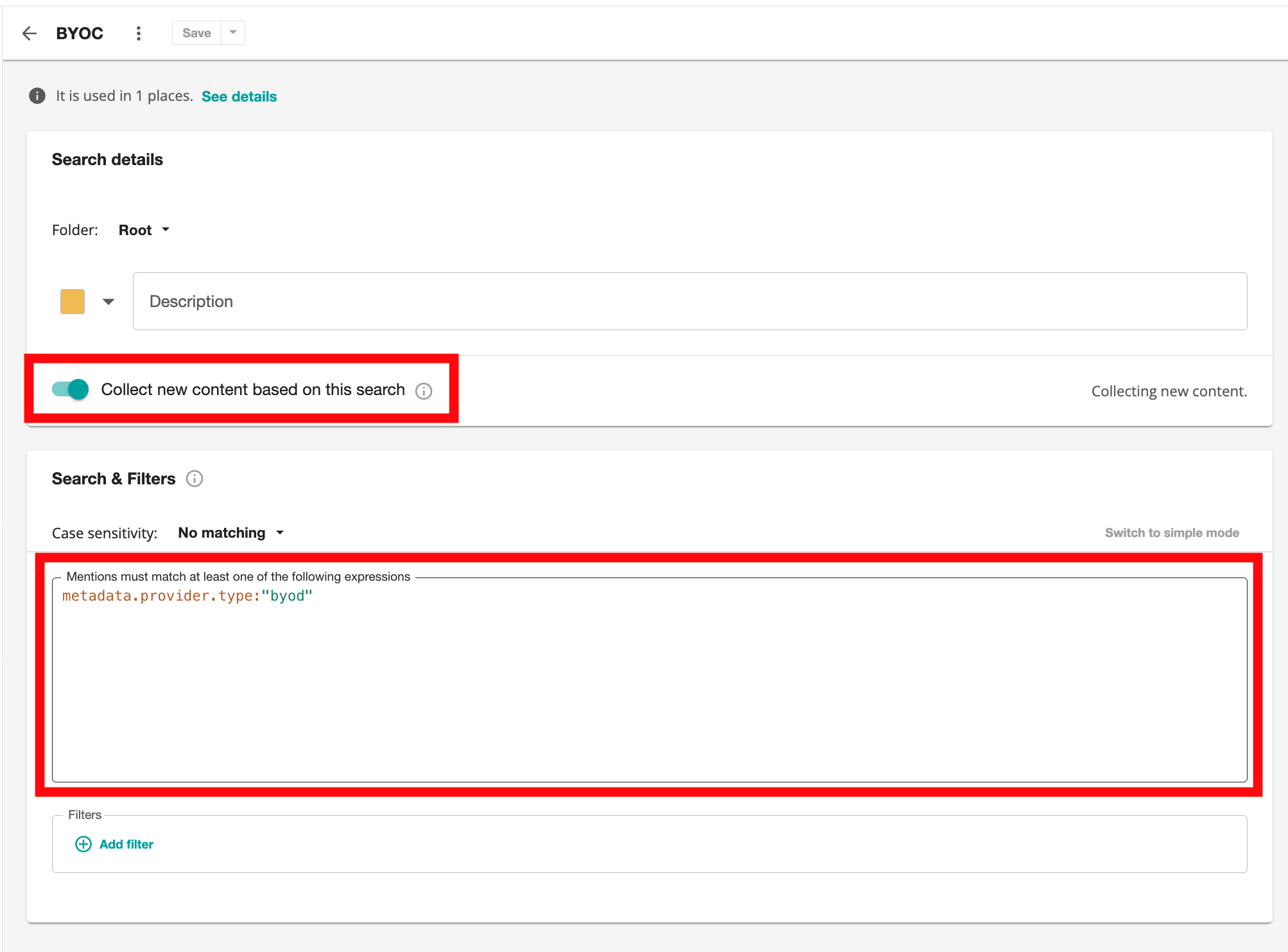
Attaching custom fields to your documents
When submitting documents to the Meltwater API, you can include custom fields by adding them to the customFields array in the document payload:
{
"documents": [
{
"title": "Sample Document",
"content": "This is a sample document content.",
"customFields": [
{
"label": "color",
"values": ["red", "blue"]
},
{
"label": "size",
"values": ["large", "small"]
}
]
}
]
}